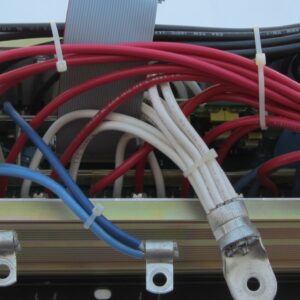Description
he optional SWRC remote control has the ability to communicate and adjust settings in the PS Series
inverter. It connects into the port labeled REMOTE CONTROL (SWRC/SWCA) on the DC side of the
inverter using the DB-25 remote connection cable and is operational whenever DC power is
applied to the inverter DC input terminals.
The SWRC displays its information on a Liquid Crystal Display (LCD) screen and eight LED indicators are
provided to show the operating condition of the inverter, battery charger, and AC inputs and self-
protection systems. The SWRC enables you to configure the inverter/charger to your specific system and
preferences, including battery capacity, battery type, maximum charger rate, Low Battery Cutoff and
many more operational conditions described in the OPERATION section found page 55. In addition, the
SWRC enables you to configure the optional GEN RELAY MODULE and AUX RELAY MODULE
described on page 128. The SWRC (or with the SWCA) is the only way, at present, to change the
setpoints of the inverter. Once the desired changes have been made, the SWRC may be unplugged and
these changes will be retained, unless the inverter is disconnected from DC (battery) power. When the
SWRC is connected to the inverter, the inverter’s LED status indicators still operate normally. The USER
and SETUP MENU MAPS on pages 30 and 31 will help you navigate through the many different menus.
CONTROLS AND INDICATORS
CONTRAST ADJUSTMENT
The CONTRAST adjustment enables you to adjust the contrast of the LCD display screen to
accommodate changing lighting conditions. Less contrast is usually preferable in brighter lighting
conditions.
RESET TO FACTORY DEFAULTS BUTTON
The “RESET TO FACTORY DEFAULTS” reset button is provided on the SWRC that returns all of
the inverter settings (except for the ‘TIME OF DAY’ settings) to the factory default values. The default
values will be re-entered only when this button is pushed from a specific menu item in the USER
MENU. You first must select the TRACE ENGINEERING (3) menu heading and then go to the first
menu item below, which will display “PRESS RESET NOW FOR DEFAULTS”. Once this reset
button is pressed from this menu item, you must reprogram all settings required by your installation
into the inverter.